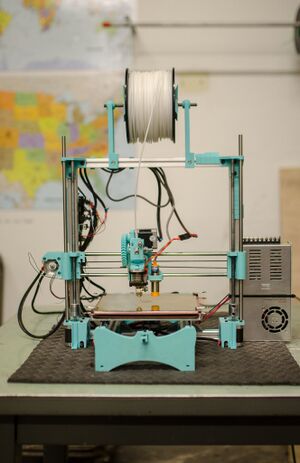Difference between revisions of "The Kraken"
| Line 1: | Line 1: | ||
__NOTOC__ | |||
File: | [[File:Dsc_4082_24491177004_o.jpg|thumb|right|300px]] | ||
= Zone = | = Zone = | ||
01: [[3D Printing]] | 01: [[3D Printing]] | ||
| Line 14: | Line 13: | ||
== Restrictions == | == Restrictions == | ||
TODO: specify all the restrictions | TODO: specify all the restrictions | ||
* Use only with members-only terminal connected to Kraken | |||
* Use with | * Use only with members-only terminal connected to The Kraken | ||
* Use with 3mm ABS, PLA, and HIPS filament only | |||
= About = | = About = | ||
Freeside member Redbeard designed this custom build RepRap machine. In 2012, Redbeard taught a series of 3D printing classes/meetups and used the proceeds to donate all the material and hardware to Freeside. The printer was assembled and commissioned by Freeside members. In 2014, Freeside members designed and built a new printing platform that can be easily leveled, and built a new extruder assembly, drastically increasing the quality of prints the Kraken is able to produce. | |||
In late 2015, The Kraken was rebuilt into a "Wilson" RepRap design by Michelle. The printer was upgraded with an auto leveling sensor. In February 2016, The Kraken was back in action and printing again. Info about the rebuild can be found here: [[Kraken Rebuild Details]] | |||
= Basic Instructions = | = Basic Instructions = | ||
TODO: complete instructions on use | TODO: complete instructions on use | ||
* Log in with your credentials to the attached members-only terminal | |||
* Check that the print-bed is square and centered on the platform. | * Log in with your credentials to the attached members-only terminal. | ||
* <strike>Check that the print-bed is square and centered on the platform.</strike> You should not need to re-level the bed unless your print suffers from noticeable deleveling. The printer has an auto bed tramming feature so the bed does not need to be leveled unless it becomes significantly out of level. | |||
* Use a clean paper towel to clean printer's PEI surface with acetone. There should be a small labeled bottle nearby the printer. | |||
* The only tweaks you should need to make for your prints are layer thickness and infill style/density related. | * The only tweaks you should need to make for your prints are layer thickness and infill style/density related. | ||
* | * Please do not change the bed level or limit switches. | ||
== Basic Operational Knowledge == | == Basic Operational Knowledge == | ||
* How to home | |||
* How to | * How to slice and send a job to it | ||
* How to abort a failed job | |||
* How to properly remove a print once it has completed | |||
* How to load and unload filament (optional, but you'll be stuck with the loaded plastic type and color) | * How to load and unload filament (optional, but you'll be stuck with the loaded plastic type and color) | ||
== Advanced Operational Knowledge == | == Advanced Operational Knowledge == | ||
There are some more advanced tasks that not everyone needs to know to print, but needs to know to troubleshoot: | |||
* How the auto bed tramming feature works | |||
* How | |||
* How to tighten belts, fix misaligned axises, replace worn out parts, etc. | * How to tighten belts, fix misaligned axises, replace worn out parts, etc. | ||
== Slic3r Preconfigured Profiles == | |||
There are several Print and Filament profiles that have been preconfigured for Slic3r. Use these before creating or modifying your own. | |||
=== Print Profiles === | |||
The preconfigured print profiles will give you a good starting point for adjusting print quality. If you create a new profile, be sure you '''name it descriptively''' and include the name of the printer in the profile. | |||
* Kraken-Default: Ideal configuration settings for print height, speed, and infill. Supports are disabled by default. | |||
* Kraken-Speedtest: Testing configuration for tuning printer speeds. Not guaranteed to work. Use at your own risk. | |||
=== Filament Profiles === | |||
There should be profiles configured for filament colors. Different colors of filament will work best at slightly different temperatures. If you are printing with a new color be sure you save a new profile for the name of the color. | |||
* Kraken-PLA-TransGreen: 205C extruder, 60C bed | |||
* Kraken-PLA-DarkGreen: 215C extruder, 65C bed | |||
== Specifications and Detailed Instructions == | == Specifications and Detailed Instructions == | ||
'''This printer is intended to be a dedicated PLA printer''' | '''This printer is intended to be a dedicated PLA printer''' | ||
* [http://en.wikipedia.org/wiki/Polylactic_acid PLA Plastic - Polylactic Acid] or polylactide (PLA) is a thermoplastic aliphatic polyester derived from renewable resources, such as corn starch (in the United States), tapioca roots, chips or starch (mostly in Asia), or sugarcane (in the rest of the world). | * [http://en.wikipedia.org/wiki/Polylactic_acid PLA Plastic - Polylactic Acid] or polylactide (PLA) is a thermoplastic aliphatic polyester derived from renewable resources, such as corn starch (in the United States), tapioca roots, chips or starch (mostly in Asia), or sugarcane (in the rest of the world). | ||
'''General Specs:''' | '''General Specs:''' | ||
* Approx | * Approx cost: $700 | ||
* Printing | * Printing size: 200mm x 200mm x 200mm | ||
* Precision: 0.1mm (position/printing) | * Precision: 0.1mm (position/printing) | ||
* Printed Parts: PLA components by Redbeard | * Printed Parts: PLA components by Redbeard | ||
* Non-Printed Parts: Extruded aluminum frame using components from Misumi.com | * Non-Printed Parts: Extruded aluminum frame using components from Misumi.com | ||
| Line 66: | Line 77: | ||
::- bed temp 60°C | ::- bed temp 60°C | ||
* [[Kraken BOM]] Bill Of Materials | * [[Kraken BOM]] Bill Of Materials | ||
'''Rebuild Specs:''' | |||
* Approx cost: $100 | |||
* Printing size: 200mm x 200mm x 200mm | |||
* Printed parts: ABS components by Michelle and Freeside | |||
* Z probe: LJ18A3-8-Z/BX 8mm Approach Sensor Inductive Proximity | |||
* Extruder: Budaschnozzle 2.0c, 3mm filament, 0.5mm nozzle | |||
* Bed surface: 1/8" aluminum plate, 0.03" PEI surface | |||
* [[Kraken Rebuild Details]] | |||
= Warnings = | = Warnings = | ||
* Keep loose hair and sleeves away from all moving parts. | * Keep loose hair and sleeves away from all moving parts. | ||
* *****WARNING***** Long/loose hair may become entangled in the z-axis(vertical) threaded rods and all motor pulleys and idlers. | * *****WARNING***** Long/loose hair may become entangled in the z-axis(vertical) threaded rods and all motor pulleys and idlers. | ||
* Kraken Print-bed operating temperature is 60°C | * Kraken Print-bed operating temperature is 60°C - 110°C | ||
* Kraken Print nozzle/extruder operating temperature range is 180- | * Kraken Print nozzle/extruder operating temperature range is 180-260°C | ||
== Safety == | == Safety == | ||
| Line 81: | Line 101: | ||
:(B) as a critical component in any medical device that supports or sustains human life; and | :(B) as a critical component in any medical device that supports or sustains human life; and | ||
:(C) specifically pregnant women or in any applications designed specifically to promote or interfere with human reproduction. | :(C) specifically pregnant women or in any applications designed specifically to promote or interfere with human reproduction. | ||
==Gallery== | |||
<gallery widths=200px heights=200px> | |||
File:2013-08-17 19.15.54.jpg|The Kraken and his creator Redbeard | |||
File:Kraken2_loop.gif|Kraken printing a kraken | |||
</gallery> | |||
Latest revision as of 13:58, 23 June 2016
Zone
01: 3D Printing
Owner
- Freeside
Permissions
For general use by members. Treat equipment as if it were your own and put away as or better than you found it.
Restrictions
TODO: specify all the restrictions
- Use only with members-only terminal connected to The Kraken
- Use with 3mm ABS, PLA, and HIPS filament only
About
Freeside member Redbeard designed this custom build RepRap machine. In 2012, Redbeard taught a series of 3D printing classes/meetups and used the proceeds to donate all the material and hardware to Freeside. The printer was assembled and commissioned by Freeside members. In 2014, Freeside members designed and built a new printing platform that can be easily leveled, and built a new extruder assembly, drastically increasing the quality of prints the Kraken is able to produce.
In late 2015, The Kraken was rebuilt into a "Wilson" RepRap design by Michelle. The printer was upgraded with an auto leveling sensor. In February 2016, The Kraken was back in action and printing again. Info about the rebuild can be found here: Kraken Rebuild Details
Basic Instructions
TODO: complete instructions on use
- Log in with your credentials to the attached members-only terminal.
Check that the print-bed is square and centered on the platform.You should not need to re-level the bed unless your print suffers from noticeable deleveling. The printer has an auto bed tramming feature so the bed does not need to be leveled unless it becomes significantly out of level.- Use a clean paper towel to clean printer's PEI surface with acetone. There should be a small labeled bottle nearby the printer.
- The only tweaks you should need to make for your prints are layer thickness and infill style/density related.
- Please do not change the bed level or limit switches.
Basic Operational Knowledge
- How to home
- How to slice and send a job to it
- How to abort a failed job
- How to properly remove a print once it has completed
- How to load and unload filament (optional, but you'll be stuck with the loaded plastic type and color)
Advanced Operational Knowledge
There are some more advanced tasks that not everyone needs to know to print, but needs to know to troubleshoot:
- How the auto bed tramming feature works
- How to tighten belts, fix misaligned axises, replace worn out parts, etc.
Slic3r Preconfigured Profiles
There are several Print and Filament profiles that have been preconfigured for Slic3r. Use these before creating or modifying your own.
Print Profiles
The preconfigured print profiles will give you a good starting point for adjusting print quality. If you create a new profile, be sure you name it descriptively and include the name of the printer in the profile.
- Kraken-Default: Ideal configuration settings for print height, speed, and infill. Supports are disabled by default.
- Kraken-Speedtest: Testing configuration for tuning printer speeds. Not guaranteed to work. Use at your own risk.
Filament Profiles
There should be profiles configured for filament colors. Different colors of filament will work best at slightly different temperatures. If you are printing with a new color be sure you save a new profile for the name of the color.
- Kraken-PLA-TransGreen: 205C extruder, 60C bed
- Kraken-PLA-DarkGreen: 215C extruder, 65C bed
Specifications and Detailed Instructions
This printer is intended to be a dedicated PLA printer
- PLA Plastic - Polylactic Acid or polylactide (PLA) is a thermoplastic aliphatic polyester derived from renewable resources, such as corn starch (in the United States), tapioca roots, chips or starch (mostly in Asia), or sugarcane (in the rest of the world).
General Specs:
- Approx cost: $700
- Printing size: 200mm x 200mm x 200mm
- Precision: 0.1mm (position/printing)
- Printed Parts: PLA components by Redbeard
- Non-Printed Parts: Extruded aluminum frame using components from Misumi.com
- Control Card: RAMPS 1.4 with Polulu stepper drivers running Sprinter firmware
- Endstops: Mechanical
- Motors: 5x Kysan-1124090 Nema 17 Stepper Motor with 1.8°/step
- Extruder Nozzle: J-Head Mk V-BV 0.35 for 3mm pla
- - nozzle temp 180-220°C
- Heated Bed: Prusa PCB Heated Bed
- - bed temp 60°C
- Kraken BOM Bill Of Materials
Rebuild Specs:
- Approx cost: $100
- Printing size: 200mm x 200mm x 200mm
- Printed parts: ABS components by Michelle and Freeside
- Z probe: LJ18A3-8-Z/BX 8mm Approach Sensor Inductive Proximity
- Extruder: Budaschnozzle 2.0c, 3mm filament, 0.5mm nozzle
- Bed surface: 1/8" aluminum plate, 0.03" PEI surface
- Kraken Rebuild Details
Warnings
- Keep loose hair and sleeves away from all moving parts.
- *****WARNING***** Long/loose hair may become entangled in the z-axis(vertical) threaded rods and all motor pulleys and idlers.
- Kraken Print-bed operating temperature is 60°C - 110°C
- Kraken Print nozzle/extruder operating temperature range is 180-260°C
Safety
- Keep loose hair and sleeves away from all moving parts.
- Do not touch the printer nozzle/extruder while hot during print cycle.
- PLA Plastic sample MSDS
- PLA is not intended for:
- (A) in any application which is intended for any internal contact with human body fluids or body tissues
- (B) as a critical component in any medical device that supports or sustains human life; and
- (C) specifically pregnant women or in any applications designed specifically to promote or interfere with human reproduction.
Gallery
- 2013-08-17 19.15.54.jpg
The Kraken and his creator Redbeard
- Kraken2 loop.gif
Kraken printing a kraken