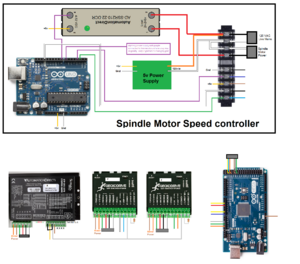Difference between revisions of "3040 CNC Router"
Jump to navigation
Jump to search
(→Safety) |
|||
| (4 intermediate revisions by the same user not shown) | |||
| Line 1: | Line 1: | ||
[[File: | [[File:3040_CNC_Router.jpg|thumb|300px]] | ||
[[File:Freeside CNC Schematic.png|thumb|300px]] | |||
Freeside's aluminum roughly 2'x2' cnc router. Does wood and plastic great, does aluminum grudgingly. runs on an arduino mega using grbl firmware of unknown sort, and an arduino uno for closed loop speed control on the spindle. | |||
TODO: <br> | |||
1) Finish reverse engineering wiring diagram. <br> | |||
2) Figure out what's going on with spindle speed controller. Runs at full speed when turned on, but unsure how to control speed.<br> | |||
3) Figure out and save firmware loaded onto the arduino mega and uno for future sanity sake.<br> | |||
Latest revision as of 01:03, 12 September 2022
Freeside's aluminum roughly 2'x2' cnc router. Does wood and plastic great, does aluminum grudgingly. runs on an arduino mega using grbl firmware of unknown sort, and an arduino uno for closed loop speed control on the spindle.
TODO:
1) Finish reverse engineering wiring diagram.
2) Figure out what's going on with spindle speed controller. Runs at full speed when turned on, but unsure how to control speed.
3) Figure out and save firmware loaded onto the arduino mega and uno for future sanity sake.